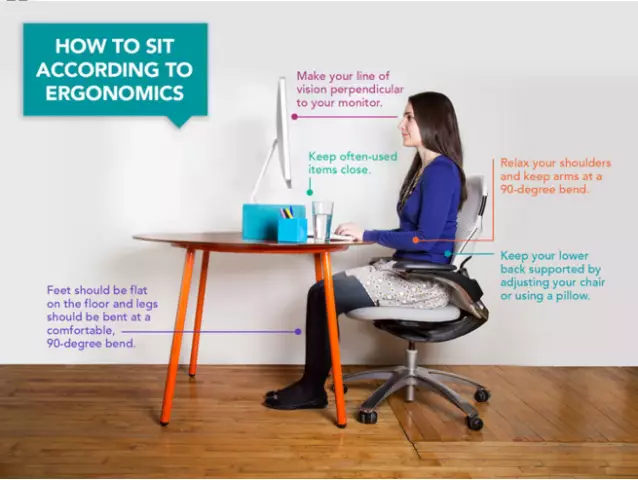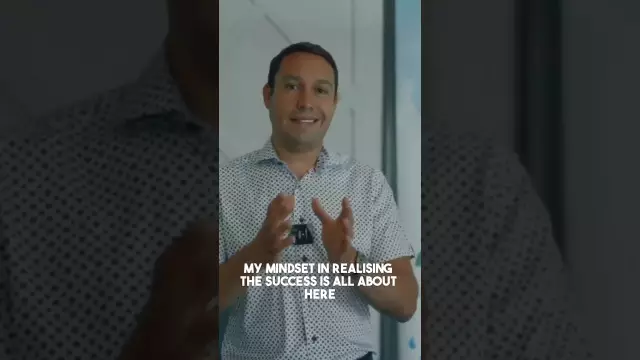- Author Rachel Wainwright [email protected].
- Public 2023-12-15 07:39.
- Last modified 2025-11-02 20:14.
How to sit at the computer correctly

Do we often think about how to sit at the computer correctly, so that the result does not result in frequent headaches, joint pains, so that the eyes do not lose vigilance, and the brain does not lose its ability to work?
There is a whole list of sanitary standards developed specifically to promote and maintain health when working with office equipment. In medicine, there is such a term - "physical inactivity", or "lack of mobility", which became widespread during the formation of the computer age, and is, according to WHO, one of the important risk factors for the development of diseases of the cardiovascular system and musculoskeletal system.
So how to sit at the computer without harm to health?
First of all, it is necessary to use the correct chair, the main criterion for choosing which is its ability to support the lower back, distributing the load along the entire spine and not allowing fatigue to concentrate on any one part of the body. The back must be kept straight, not stooping, or leaning back in a chair, allowing the whole posture to rest.
The legs should be placed at an angle of slightly more than 90 degrees so that the feet do not hang down, but stand flat on the floor surface, or on a special stand suitable for a certain height. While working at a computer, you should not cross your legs - this position contributes to pinching the veins, which in turn leads to insufficient blood supply to the brain, leading to rapid fatigue, absent-mindedness and headaches. In addition, the leg-to-leg position, so popular among office workers, promotes the progression of such an unpleasant disease as varicose veins.
Organize your work area correctly: place the keyboard and mouse at a level just below the elbows to distribute the load across the entire

hand. The head must be kept straight, while the distance from the tip of the nose to your monitor should be at least 70 cm, and even better, more - for this, the table should be with the largest and most comfortable working area. As you work, take a break from time to time using a variety of exercises for the eyes, hands, neck, and shoulders.
Service-service, but neglecting the state of your body in favor of earning money is not worth it. The correct posture when working at a computer will help you not only maintain your health, but also increase your efficiency and performance.
Found a mistake in the text? Select it and press Ctrl + Enter.