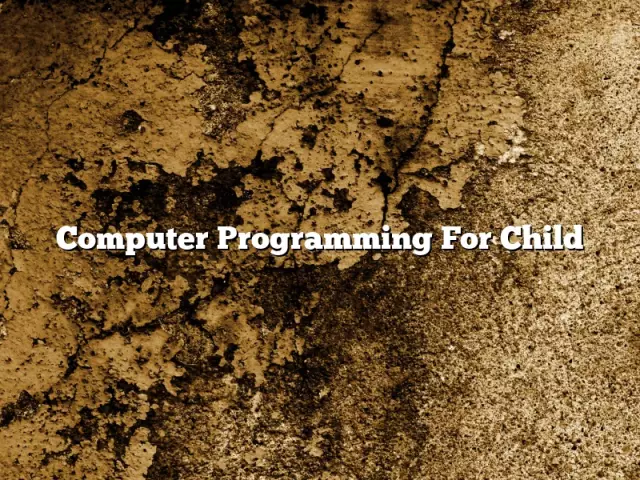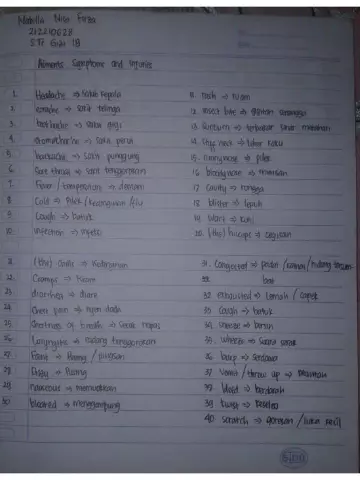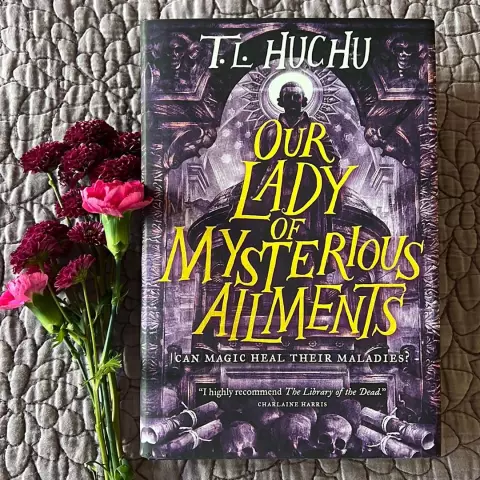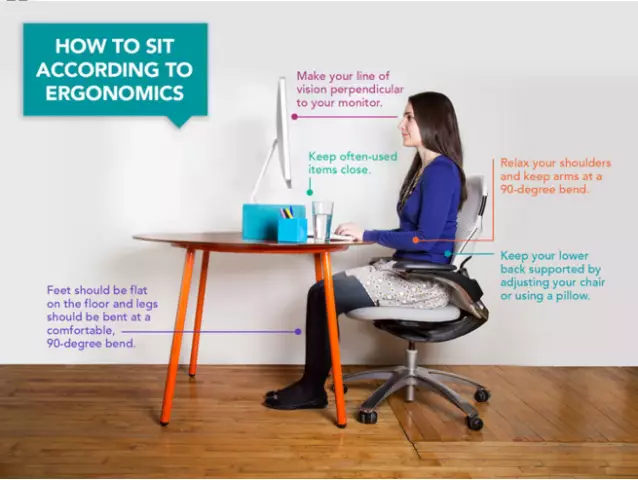- Author Rachel Wainwright wainwright@abchealthonline.com.
- Public 2023-12-15 07:39.
- Last modified 2025-11-02 20:14.
What ailments lie in wait for a computer user?
Even 10-15 years ago, the presence of a computer in a Russian's apartment was a rarity, and the equipping of office premises with these useful devices was just beginning. Today, almost every home has a computer (and often more than one), and every second of our compatriots is a regular user. The convenience and efficiency of personal computers is undeniable, but people who work with them on a daily basis should also be aware of possible health hazards.

Source: depositphotos.com
Why is it dangerous to sit at the monitor for hours
The risk group in terms of specific "computer" ailments includes office workers who are forced to spend whole days in front of personal devices, and people who do not know how to limit themselves in computer games or in communication on the Internet (including children and adolescents). Most of them develop the following diseases over time:
- posture disorders, scoliosis, arthrosis of the cervical and lumbar spine, lumbago. These ailments are the result of prolonged sitting in an uncomfortable position. They are manifested by back and neck pain, stiffness of movements. Obsessive headaches are also common;
- carpal tunnel syndrome. In cases where the hands lie on the table for hours in the same position, the gap between the ulna and the radius in the wrist area narrows and the median nerve is pinched. Symptoms are numbness in the hands, discomfort in the fingers, and increasing pain. This ailment has been known for a long time, but it became widespread only during the period of growing popularity of personal devices. According to some reports, today every sixth active computer user suffers from it;
- hemorrhoids, thrombosis of the lower extremities, disorders of the reproductive system. Computer equipment in offices helps to work faster and more efficiently than several decades ago. The employee no longer needs to get up from the table or look for documents in filing cabinets: all these actions are replaced with a few clicks of the mouse button. According to research results, most office workers today move at work 3-4 times less often than before. This leads to stagnation of blood in the pelvic area and the risk of developing a number of diseases;
- vision problems. First, a person who constantly peers at the monitor blinks too rarely. Because of this, the mucous membranes of the eyes cannot be properly moisturized and dry out. Computer users often complain of discomfort when blinking, a burning sensation and itchy eyes. With prolonged work, pain and heaviness occur over the eyebrows. Secondly, overstrain of the eye muscles when working at the monitor leads to a decrease in visual acuity and the development of myopia.
The first models of personal computers were unsafe due to the intense electromagnetic radiation from the screens, possibly carcinogenic. Modern monitors have significantly reduced this parameter, however, according to some experts, numerous cables and wires, as well as system units, can pose a danger. However, the property of such radiation to provoke the development of malignant neoplasms has not yet been proven.
But the fact that a workplace equipped with a personal computer can become a source of infection with pathogenic microorganisms is considered confirmed. The surfaces of the keyboard and mouse quickly become dirty, and pathogens of various diseases begin to multiply on them.
How to stay healthy without giving up computer work
Let's be fair: the cause of problems is not the very existence of personal computers, but non-observance of the rules for working with them.

Source: depositphotos.com
To be on the safe side, the user must follow a few simple rules:
- working at a computer, you need to take breaks every 40-45 minutes. During a break, it is useful to walk, do a few exercises (turns of the torso, bends, etc.), stretch and relax the hands, do gymnastics for the eyes;
- the monitor should be located at a distance of 50-60 cm from the face and have such an angle of inclination that the user sees the image slightly from above. It is necessary to adjust the lighting of the workplace so that there is no glare on the screen. It makes sense from time to time to use eye drops that have a moisturizing effect;
- the height of the table and chair seat is selected in accordance with the height of the user and so that the hands lying on the table are not at an angle to the forearm. The feet of a person sitting at a computer should fully rest on the floor;
- do not leave randomly lying wires and cables around the workplace. Before cleaning your computer from dust, you must disconnect it from the mains;
- the surfaces of the mouse and keyboard should be regularly wiped with disinfectant solutions or wet wipes.
It is especially necessary to pay attention to children who prefer to spend most of the day at their computers. This behavior may not only indicate the presence of gambling or Internet addiction, but also threatens the early development of many of the described diseases. According to experts, the ailments associated with the use of computers have already become very "younger": today, signs of specific lesions of the musculoskeletal system, cardiovascular system and visual organs are often observed in children under 14 years of age. Parents should do everything they can to keep their kids interested in sports or art activities, to distract from computers, and to minimize the harm these devices can cause to children's health.
YouTube video related to the article:

Maria Kulkes Medical journalist About the author
Education: First Moscow State Medical University named after I. M. Sechenov, specialty "General Medicine".
Found a mistake in the text? Select it and press Ctrl + Enter.